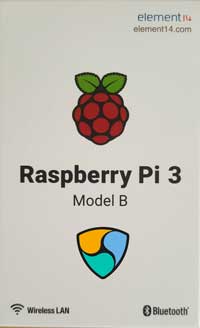
A raspberry pi is a very neat device and very powerful for its size. Here is a simple guide on getting the NEM blockchain running on it in 5 minutes.
What you’ll need:
- Raspberry Pi. I’m using the Pi 3 Model B as it has inbuilt wifi and 1Gb ram
Step 1: Download NIS
Visit: https://nem.io/downloads/ and download the NEM Infrastructure Server.
Assuming you have ssh’d into your Raspberry Pi, I navigated to the Downloads folder and ran wget.
wget https://bob.nem.ninja/nis-0.6.95.tgz
You might encounter a certificate error:
ERROR: The certificate of ‘bob.nem.ninja’ is not trusted.
ERROR: The certificate of ‘bob.nem.ninja’ has expired.
If you do, run the following:
wget --no-check-certificate https://bob.nem.ninja/nis-0.6.95.tgz
Step 2: Extract NIS
Extract the file with:
tar -xvf nis-0.6.95.tgz
You will see a new package folder. cd into this folder and you’ll see a whole bunch of files.

You can actually start the NEM node now if you want to run on mainnet. For testing purposes, let’s configure it for testnet.
Step 3: Switching to testnet
cd into nis and edit config.properties
cd nis
nano config.properties
Look for “nem.network = mainnet” and change to “nem.network = testnet”
Step 4: Start NEM Node
./nix.runNis.sh
You should see the node kick into action. Synchronizing the blockchain will take a long time. I didn’t go through this process as it would have taken days. I used tip #1 below.
Tip #1:
Downloading the entire NEM testnet blockchain on a Raspberry Pi will take potentially days. To speed up the process, install NEM NIS on your laptop going through the same process as above. It should only take around 5~6 hours. Then compress the nem folder in your user directory with:
tar -czvf nem.tar.gz nem
And scp (secure copy) to your Pi.
scp nem.tar.gz pi@192.168.x.x:/home/pi
Tip #2:
Every time you start up the node, the NEM blockchain has to “load up”. On screen you’ll see the block height scrolling by really fast. This currently takes 5-10 minutes so keep this in mind especially if you want to do a demo.
