
If you’ve heard about Hashgraph and wondering how to get started, here is a little guide based off the docs provided in the SDK. Running the demo is easy but preparing your system can take a little bit of time. (Just like cooking!)
A good place to start is https://www.hederahashgraph.com/ where you can read a bit about it but there is a section for developers which points you to https://dev.hashgraph.com/ which is where the good stuff is.
There is a “How do I get started?” section which is where you … start. The instructions are at: https://dev.hashgraph.com/docs/installation/
Pre flight check list
Step 1: JDK 8
You need at least JDK 8 otherwise you’ll get an error like this:
> cloudnthings$ java -jar swirlds.jar > Exception in thread "main" java.lang.UnsupportedClassVersionError: com/swirlds/platform/Browser : Unsupported major.minor version 52.0
If you are on a Mac, you want to run:
> java -version java version "1.8.0_171" Java(TM) SE Runtime Environment (build 1.8.0_171-b11) Java HotSpot(TM) 64-Bit Server VM (build 25.171-b11, mixed mode)
and make sure you get a response like above. Otherwise go to Oracle and download the Java SE Development Kit.
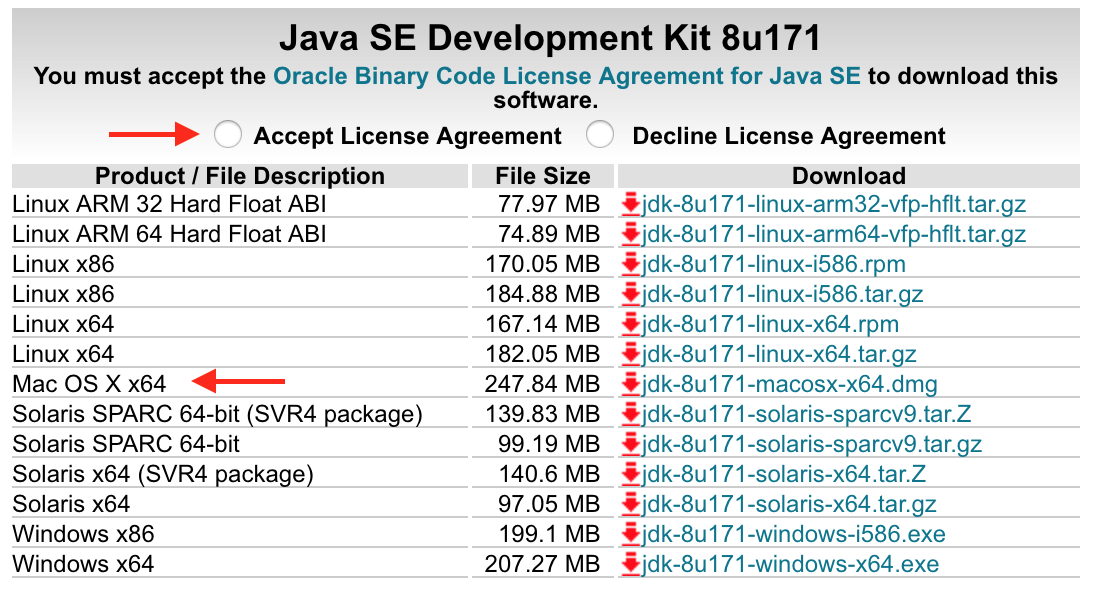
Go through the installation process and you should see a folder called jdk1.8.0_171.jdk at /Library/Java/JavaVirtualMachines/
Run the java -version command again to verify.
Step 2: JCE Unlimited Policy for Java 8
Next download Java Cryptography Extension (JCE) Unlimited Strength Jurisdiction Policy Files 8 from here and paste it to /Library/Java/JavaVirtualMachines/jdk1.8.0_161.jdk/Contents/Home/jre/lib/security/policy/unlimited. Otherwise you’ll get this error.
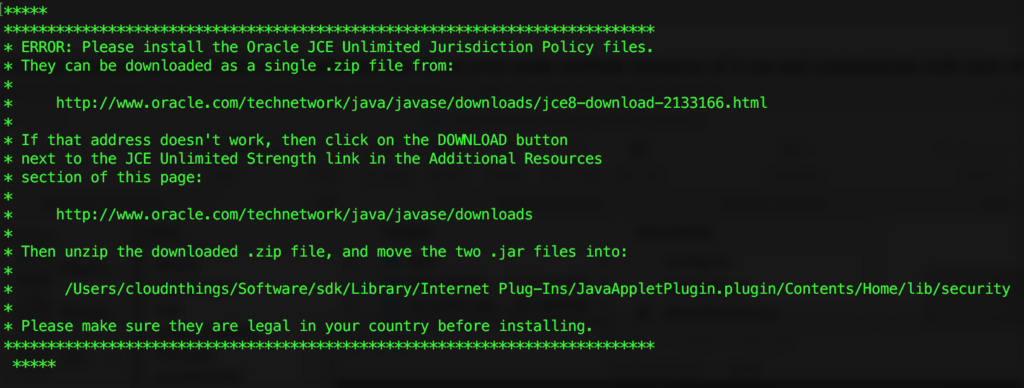
Note: When I tried to do a clean install of Java and repeat the process from scratch I found that I didn’t get this error which is a little strange. I found the 2 files were already at: /Library/Java/JavaVirtualMachines/jdk1.8.0_161.jdk/Contents/Home/jre/lib/security/policy/unlimited
Step 3: Download the SDK
Go to https://www.swirlds.com/download/ and download the SDK, extract it and then navigate to the sdk folder and run the following command in step 4 in a terminal.
Step 4: Run this command
> java -jar swirlds.jar
This is what you should see:
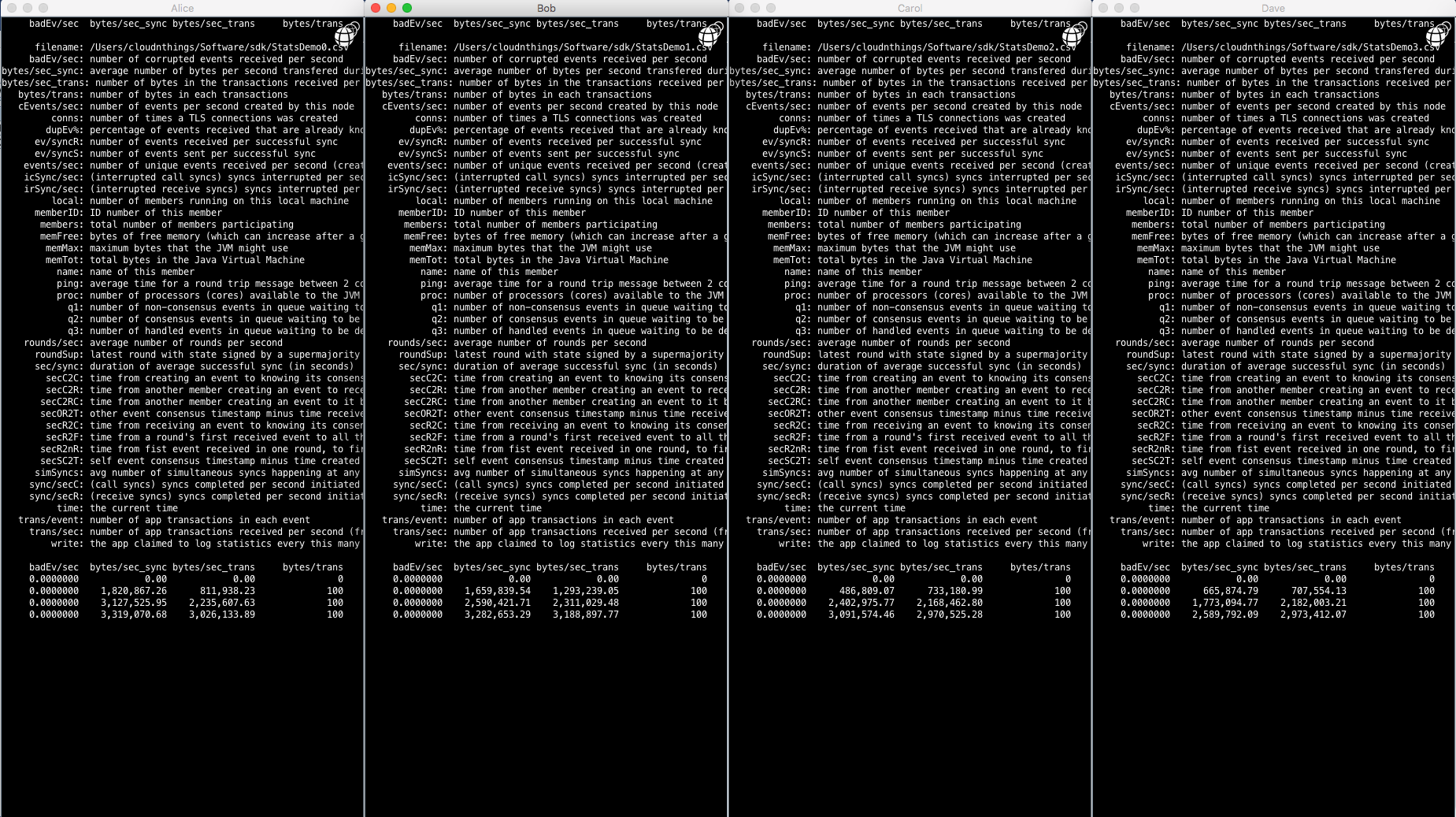
Congrats! You have your first Hashgraph application up and running. This is called the “Stats Demo” and is the default demo that runs when the > java -jar swirlds.jar command is run or if the swirlds.jar file is double clicked.
It displays basic statistics such as:
- number of corrupted events received per second
- average number of bytes per second transfered during a sync
- number of bytes in the transactions received per second (from unique
- events created by self and others)
- number of bytes in each transactions
- number of events per second created by this node
- number of times a TLS connections was created
- percentage of events received that are already known
This is neat but let’s get the “Hello World” or in this case “Hello Swirlds” app going.
Step 5: Hello Swirlds
Quit the Stats Demo application with command+q or ctrl+c in terminal and open up config.txt
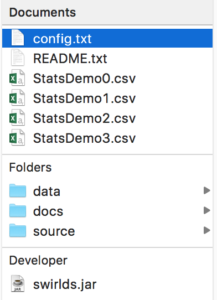
Uncomment by removing the “#” from line 8 “app, HelloSwirldDemo.jar” and re-comment out by typing # in front of line 10 “#app, StatsDemo.jar”. Save the file and then re-run the application and you should get this:
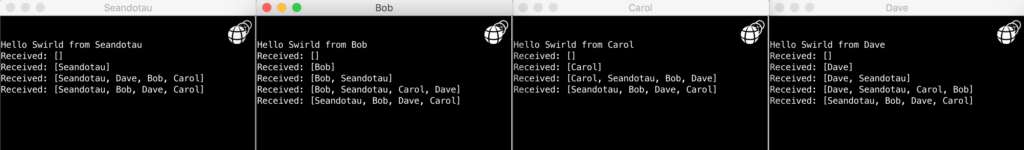
You’ll see I’ve been a bit crafty and changed the name Alice to Seandotau. This was just another simple change in the config.txt file.
Summary
If you had Java 8 and the Java Cryptography Extension already, this demo would have taken only about 5 minutes to spin up. It’s a neat way to see something in action for yourself in a few simple steps. Keep experimenting, and remember, learning is doing!

Hey Sean – Great post. Good that you got to try it out yourself. “Here is a video taken from Hedera Hashgraph’s Salt Lake City, Utah Meetup on May 25, 2018. The theme of the Meetup was, “Hashgraph Application Development.” This video features Ken Anderson, Lead Developer Advocate for Hedera Hashgraph, who was on video conference. Ken walks through how to get started with the current version of the Swirlds Hashgraph SDK and how to setup a project. We also gather further insights into the Hashgraph consensus algorithm and plans for the Hedera Hashgraph platform set to be launched later this year.” https://www.youtube.com/watch?v=PA_xGhvgekU