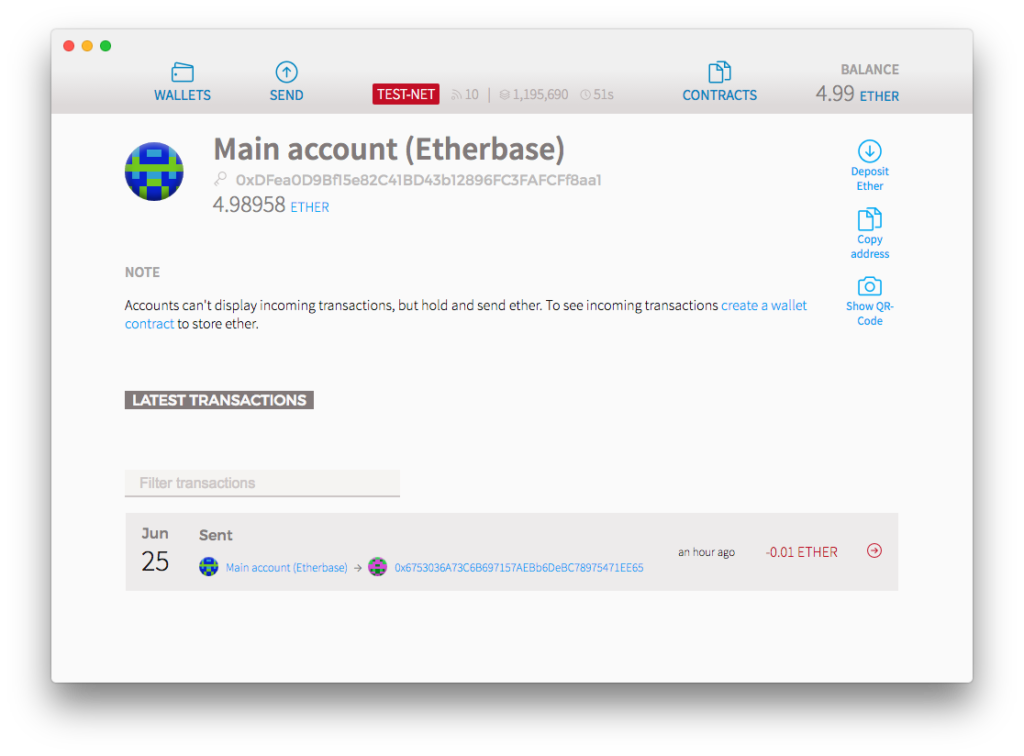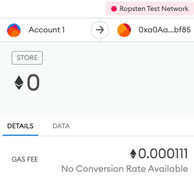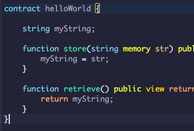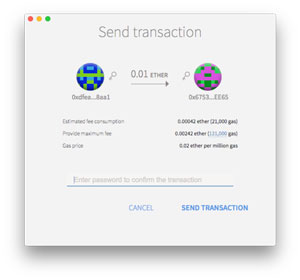
With your Mist wallet installed and synchronised to the test network, let’s send some test ether to a friend. This should take less than 5 minutes.
Step 1: Click send on the main screen
This should display a screen where you:
- Copy & paste in the address you wish to send the funds to (highly advise to not type it in!)
- Specify the amount you wish to send.
- The data field is for information to be placed on the block chain. (Ignore this for now).
- Customize the fee you wish to pay. (The default is fine).
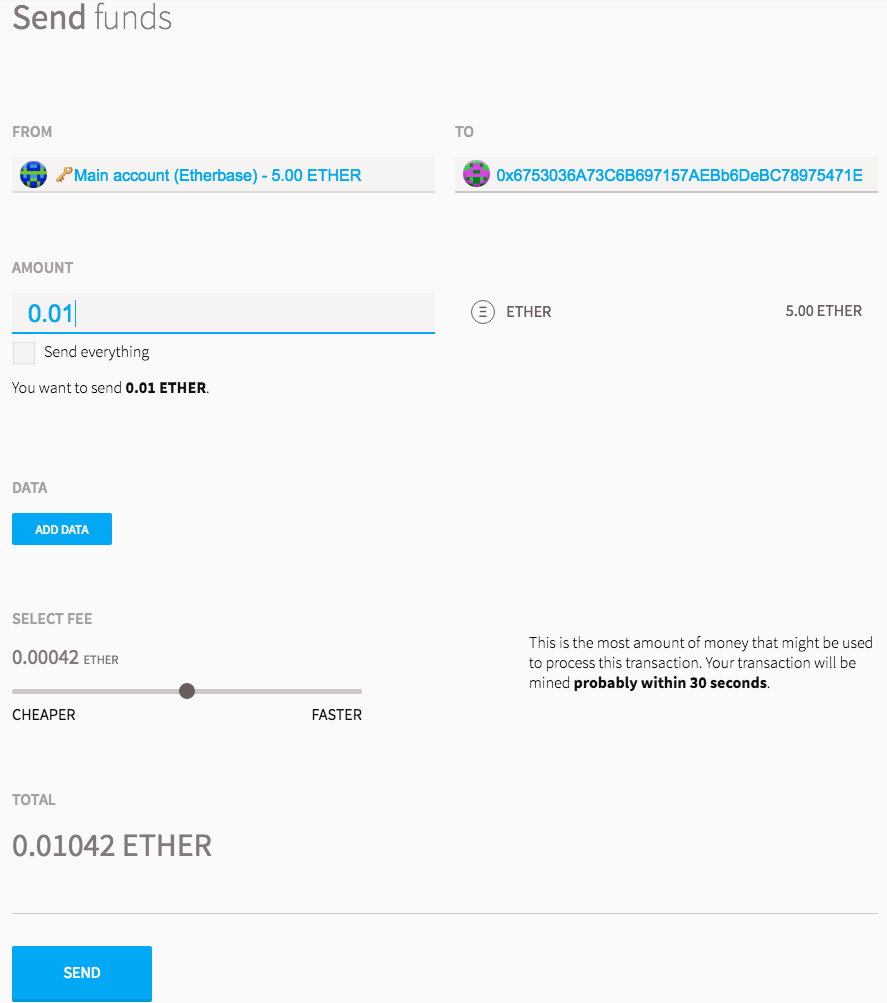
Step 2: Click the send button
When you are ready, hit send and you’ll get a confirmation screen where you will have to provide your password.
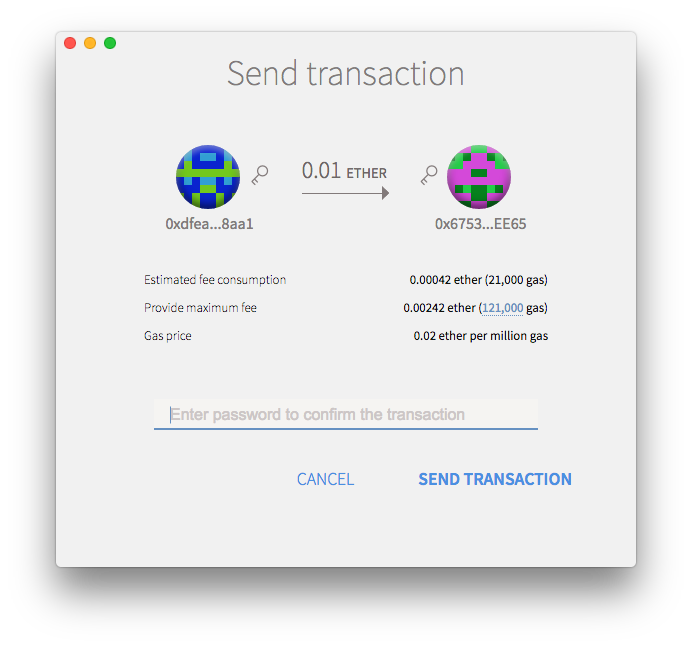
After a few seconds you should see the transaction appear at the bottom of Mist’s home page,
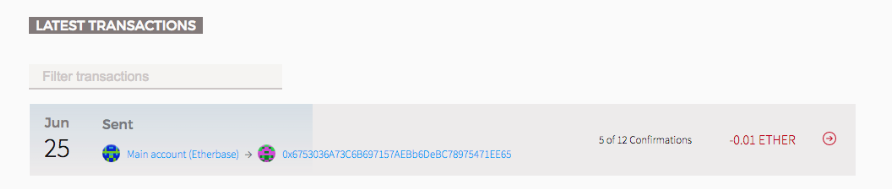
and the balance appear in your friend’s wallet.
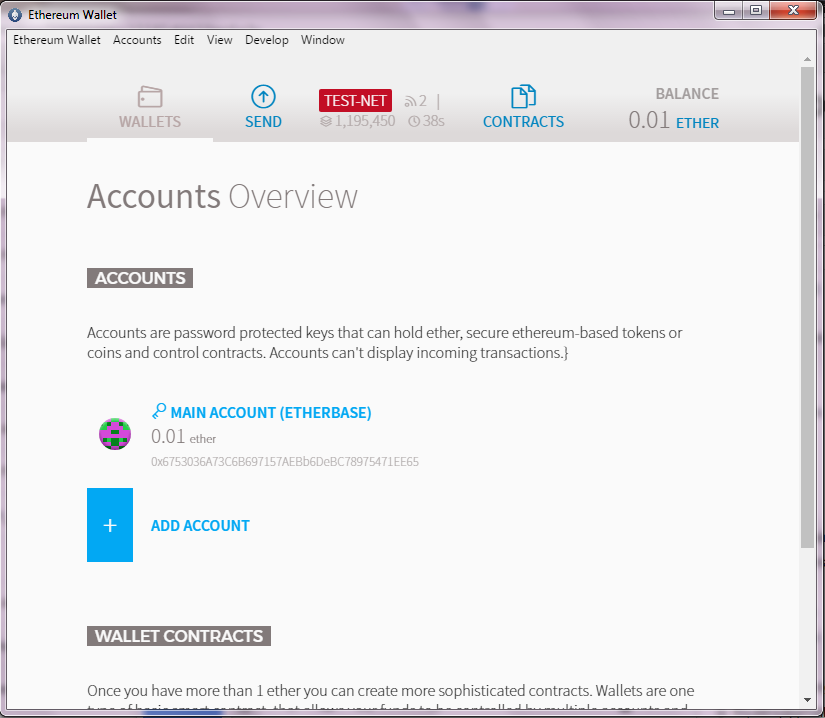
A neat trick to get your address (when requesting funds) is to click on the “Main Account (Etherbase)” link (from the main wallet screen) to either show a QR code or to copy your address to the clipboard.